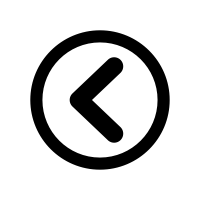To begin the lesson, explain to the class that they will be comparing numbers.
Teacher places “=” sign on the board.
Teacher asks the students, “Does anyone know what this sign means?”
Discussion on what the equal symbol means. Teacher puts a few examples on the board as they discuss what numbers are equal (ex: 8=8, 10=10, 2=2).
Teacher writes numbers on the board following an equal sign (ex: 6=*class responds 8=*class responds).
Discussion about why 10 does not equal 9.
Teacher asks, “since we all agree that 10 is greater than 9 and not equal to, how do we write that in a number sentence?
*Write =* Explain this means equal. What sign means greater than? Calls on students for ideas.
Teacher writes “10>9” on the board (using a different color for the greater than sign).
Using the pointer, the teacher reads aloud the number sentence.
Pointing to the sign, the teacher asks what does this mean? *students call out answer*
The teacher writes the sign to the left and writes the words “greater than” underneath (for students to use as a reference).
Teacher again writes the number sentence on the board, but this time she leaves the sign as a blank (ex: 10 __ 8, 12 ___ 4, 2 __ 1).
Teacher ask the students to help her fill in the blanks as she goes (ex: students “10 is greater than 8.” Teacher fills in blank with greater than sign).
Teacher writes “3 ___ 5” on the board. “Is 3 greater than 5?” “How would we write 3 less than 5?”
Students share ideas.
The teacher writes “3<5” on the board and then says “By flipping the sign, it now means less than”
Using the pointer the teacher asks the students to repeat her, “3 is less than 5”
Teacher again writes the sign to the left and writes the words less than underneath for reference.
Teacher writes a mix of less than and greater than practice problems on the board (using blanks for the signs).
The teacher explains: “A good way to remember which way the sign goes is to pretend it is an alligator. *Put hands together and pretends to chomp down on the greater number*
“See how it looks like the mouth of an alligator? Well, alligators love big numbers. Whenever they see a big number, they eat it. Let’s look at the first problem!”
*Points to 7 __ 10* “7 is blank 10. Is 7 greater than, equal to, or less than 10” *Calls on student”
“That’s right! 7 is less than 10. To remember which way the sign goes, we make sure the mouth is facing the bigger number”
“Since 10 is the bigger number, show me with your hands which way the alligator’s mouth faces?”
*waits for all students to put their hands up*
“Yes!” *fills in the blank* “see how he’s eating the 10?”
“Now using our hands lets try the rest of the problems.”
After each problem, one student comes up to write the sign and reads aloud the number sentence.