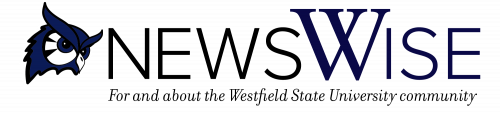The University’s Information Technology Service (ITS) recently announced that Calendly is now available to easily schedule one-on-one meetings. Its integration with the campus email system allows users to send a link to schedule a meeting based on the settings you choose and your availability.
Westfield State’s integration is the free version which allows only one-on-one meetings. For an additional fee, a professional subscription option is available to schedule group events.
To start using Calendly, log into webmail and click on the menu in the upper left corner of the webpage then click on Calendly. If it does not appear, click on All Apps and you will see Calendly. Upon using Calendly for the first time, you will be walked through a setup wizard where you will create your link to share, set up your availability, and your appointment types.