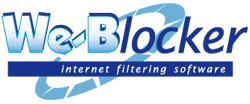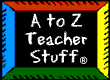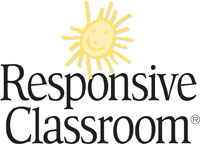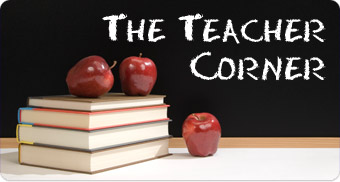Websites for Teachers
and Sample Lesson Plan
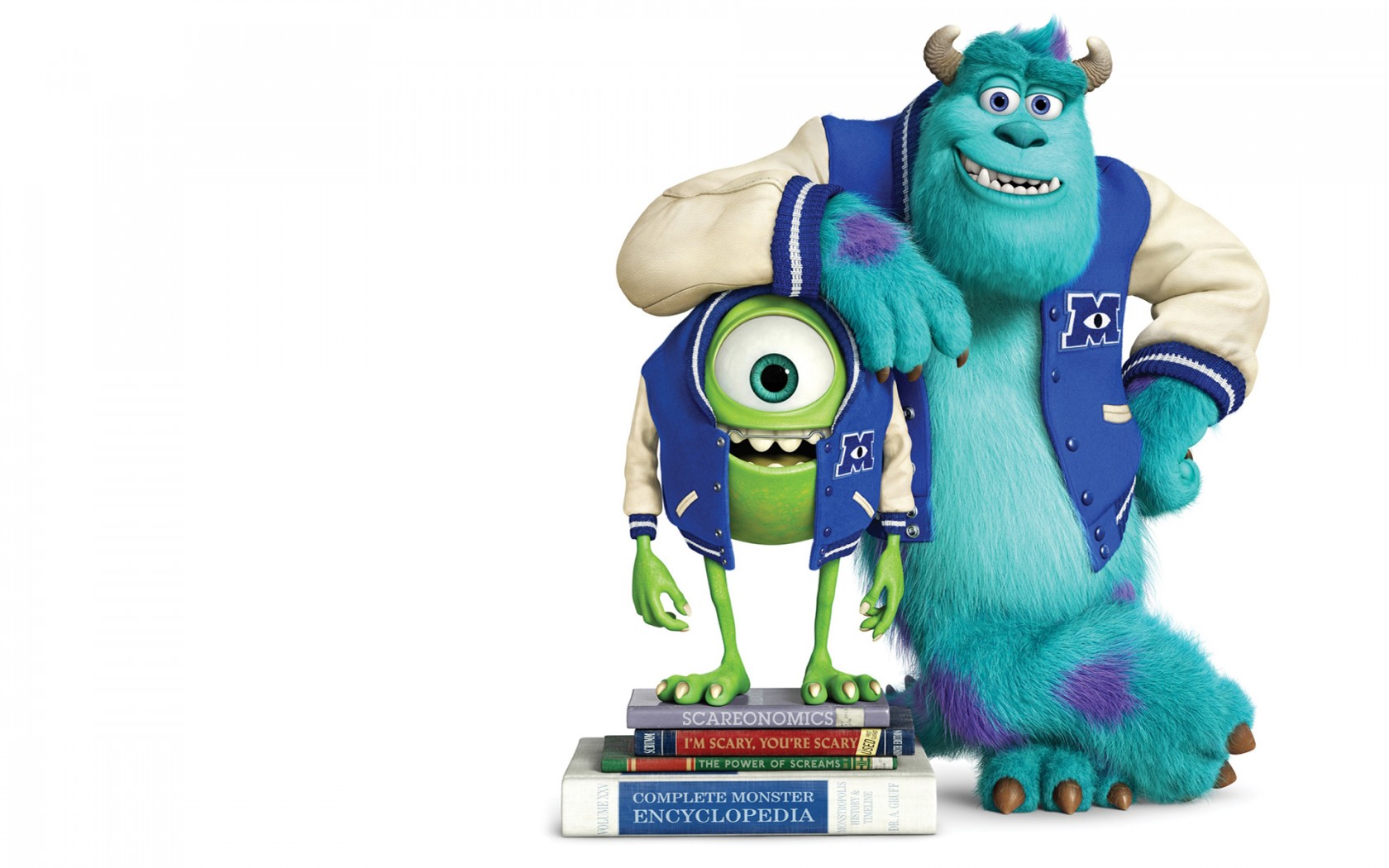
Lesson Plan
Unit Topic:
Typing
Grade: 7
Lesson
Topic: Learning to Type with Home Keys
Lesson
Objectives:
1.
The students will be able
to learn home keys on computer keyboards.
2.
The students will be able
to practice proper typing skills.
3.
The students will be able
to type more accurately and smoothly.
Instructional
Techniques:
·
Activity given
·
Discussion
Instructions
Materials:
·
Big Brown Bear website bigbrownbear.co.uk/learntotype/
·
‘Home Keys Colored’ non-technology
based activity worksheet
·
‘Learn to Type with Home Keys’
guided worksheet
·
‘Learn to Type with Home Keys:
Progress’ log and question worksheet
Theoretical
Perspective:
It is important for students to
practice typing skills and know the proper way to
do so to help their speed and accuracy. This will
benefit them in their work in schooling,
especially come high school and college. Middle
school it is important to teach typing to get them
prepared for the future. Having this basic
technique will help them not only for typing
papers but even surfing the internet or anything
typing-wise on a computer.
Procedure:
A.
Every student will get a
laptop and be handed their packet that goes along
with the activity in class.
B.
The students will read
through the packet and ask questions if they have
any.
C.
Students can then get
started on the ‘Home Keys Colored’ worksheet.
D.
After completing the
first worksheet, the students can start with the
‘Learning to Type with Home Keys’ worksheet.
E.
After everyone has
completed the packet/activity, we will pull the
focus together as a class and discuss as a group
the questions that were asked in the ‘Learn to
Type with Home Keys: Progress’ worksheet. This
will close the activity.
F.
For students who need
adaptions/accommodations in language, the
directions as well as the website can be
translated to their native tongue.
Evaluation
·
After class is over, I will
collect the packets to see if all objectives were
met.
1.
The students will be able
to learn home keys on computer keyboards. The
‘Home Keys Colored’ worksheet will determine if
the students met this objective or not.
2.
The students will be able
to practice proper typing skills. The ‘Learn to
Type with Home Keys: Progress’ worksheet log
section will show if the students met this
objective if their accuracy got better through
each level.
3.
The students will be able
to type more accurately and smoothly. This
objective can be shown if it was met in both the
‘Learn to Type with Home Keys: Progress’ worksheet
log section and with questions following in the
questions section.